|
Incredible Charts version 4.0.3.200 |
|
A new version is now available. Incredible
Charts should automatically update when you login. You may
be prompted to adjust your firewall permissions to include
IP address 69.28.204.30. The new version addresses encryption issues encountered by some users and increases the number of Keyboard shortcuts. Click Help >> About to check whether you have received the update. |
Trading Diary
May 1, 2004
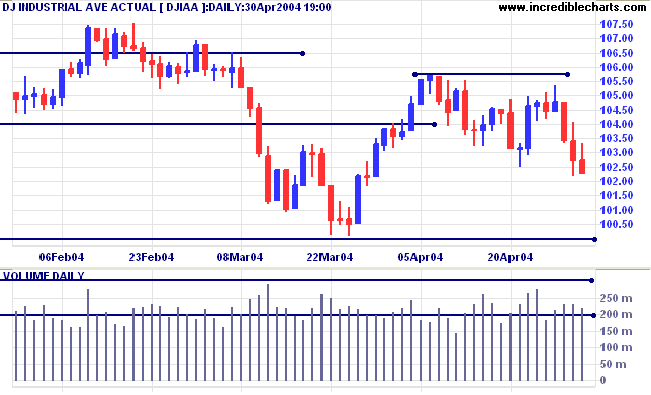
Twiggs Money Flow has crossed back below its signal line. A fall below the March 24 low would be a strong bear signal.
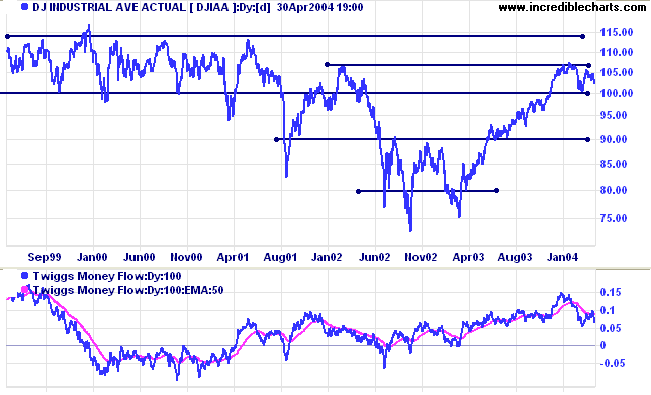
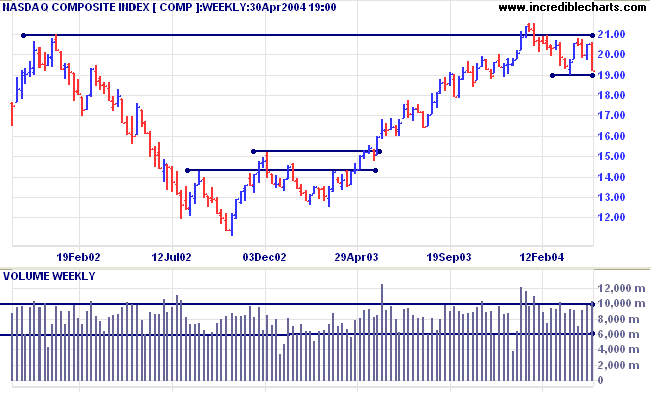
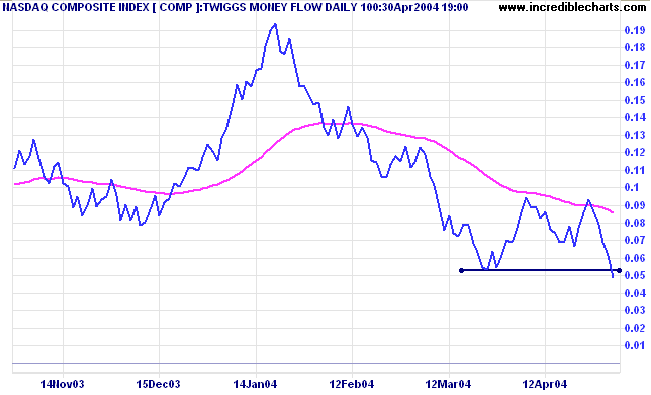
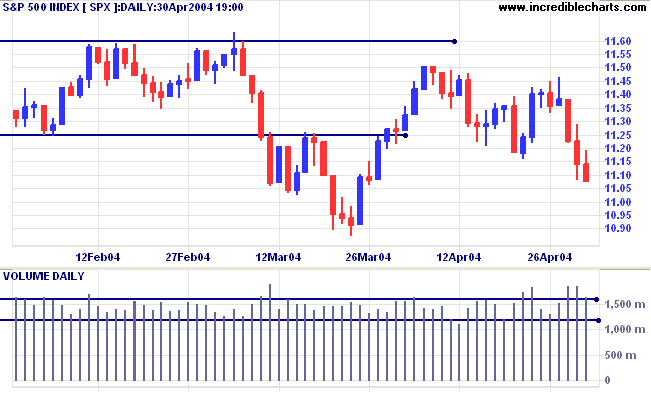
Twiggs Money Flow, however, has fallen to a new 3-month low - a strong bear signal.
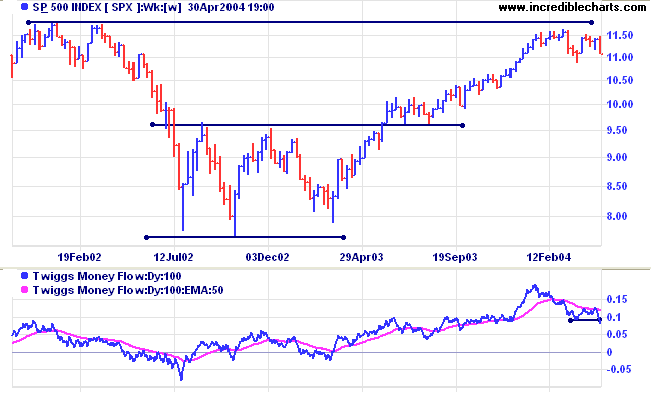
The Chartcraft Bullish Percent Index has retreated to 71.02%. A fall below 70 will signal a Bear Alert.
The yield on 10-year treasury notes broke through resistance at 4.50%, signaling the start of a primary up-trend. This has been followed by a pull-back to test the new support level. A rise above 4.67% would add further confirmation of the trend change.
The yield differential (10-year T-notes minus 13-week T-bills) is a healthy 3.5%; with long-term investors demanding a healthy premium for tying up their capital.
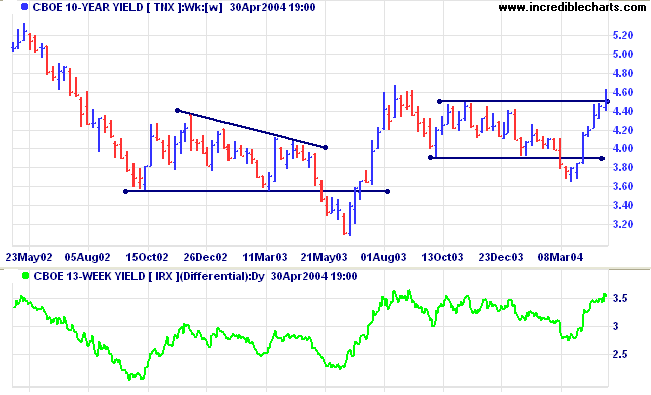
New York: Spot gold has fallen to $386.80, breaking through support at 390 and signaling reversal of the primary trend.
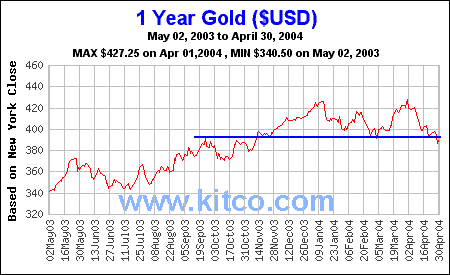
Incredible Charts - now with US
Data
|
FREE trial - Click Here
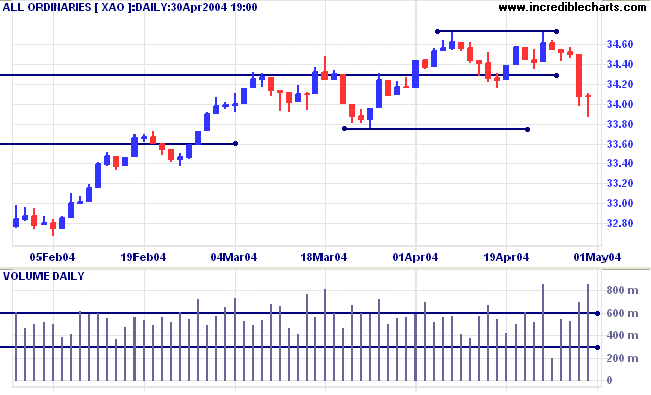
Twiggs Money Flow displays a bearish divergence, signaling long-term weakness.
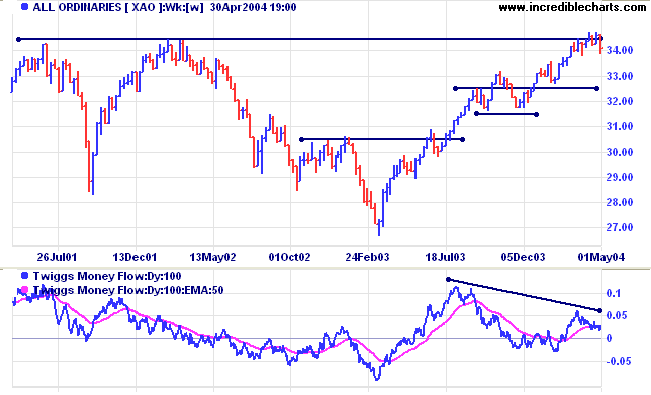
Incredible Charts offers a number of shortcut keys to streamline charting operation. These work mainly with the Function keys, F1 to F12; so make sure that [F Lock] is activated on your keyboard. I have highlighted the most useful keys (in bold) below.
- F1 - Opens the online Help menu at Getting Started
- F2 - Securities >> Refresh Current Security from Server
- F3 - Securities >> Search By Code
- F4 - opens View menu
- F5 - opens File menu
- F6 - File >> Open Project >> Default project file
- F7 - View >> Price Daily
- F8 - View >> Price Weekly
- F9 - View >> Price Monthly
|
- F11 - File >> Save Chart as Image
- F12 - File >> Print
- Left Arrow - toolbar button: Scroll Back
- Right Arrow - toolbar button: Scroll Forward
|
- Up Arrow - toolbar button: Select Previous Security on Active Watchlist
- Down Arrow - toolbar button: Select Next Security on Active Watchlist
-
ENTER - Submit button on the Stock
Screen Input Page
- F1 - Opens online Help page at Stock Screening
- F2 - Refresh (Reload the Input Page) button
-
F3 - returns to the Stock Screen Input Page
-
F6 - Chart the Selected
Security
-
F7 - Create Watchlist
Automatically Adding Top 20 Securities
-
F8 - Create
Watchlist Automatically Adding All
Securities
- Left Arrow - stock screen results: Previous Page
- Right Arrow - stock screen results: Next Page
|
This question continually crops up: "How do I get the Weekly or Monthly charts to update daily instead of weekly or monthly?"
If you use weekly or monthly price bars or indicators, the chart will only adjust at the end of each completed week/month. To reflect the latest partially-completed period:
- select File >> Advanced Features >> Display Part-Periods
For this reason I use daily indicators wherever possible. For example, use a daily MACD with settings of 130, 60,45 instead of a weekly MACD with settings of 26,12,9. However, with indicators that use highs and lows, such as the Stochastic, daily and weekly trading ranges are completely different.
I want to tell you this: It never was my thinking that made the big money for me.
It always was my sitting.... My sitting tight!
~ Edwin Lefevre: Reminiscences of a Stock Operator (1923).
Click here to access the Trading Diary Archives.
Back Issues

Author: Colin Twiggs is a former investment banker with almost 40 years of experience in financial markets. He co-founded Incredible Charts and writes the popular Trading Diary and Patient Investor newsletters.
Using a top-down approach, Colin identifies key macro trends in the global economy before evaluating selected opportunities using a combination of fundamental and technical analysis.
Focusing on interest rates and financial market liquidity as primary drivers of the economic cycle, he warned of the 2008/2009 and 2020 bear markets well ahead of actual events.
He founded PVT Capital (AFSL No. 546090) in May 2023, which offers investment strategy and advice to wholesale clients.
