What's New: Incredible Charts 6.0
By Colin Twiggs
March 27th, 2012 8:00 p.m. ET (11:00 a.m. AEDT)
This newsletter is subject to Incredible Charts Terms of Use.
Incredible Charts 6.0
Here is a quick introduction to Incredible Charts 6.0, released in beta version late last year.
Hour & Minute Charts
The chart interval drop-down menu offers an array of new chart intervals. Select a chart interval (e.g. 1 Hour):
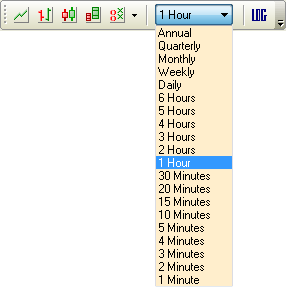
Display Periods
Select a display period from the chart menu (e.g. 96 Hours)
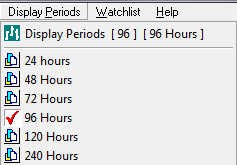
Indicators
You will need to set up separate indicators for Hour (e.g. 24-Hour Twiggs Momentum) and Minute charts. Note that 24 hours is roughly equal to 4 trading days for most stocks, and 1 trading day for forex, precious metals and the US Dollar Index ($DXY_us) which trade 24 hours a day.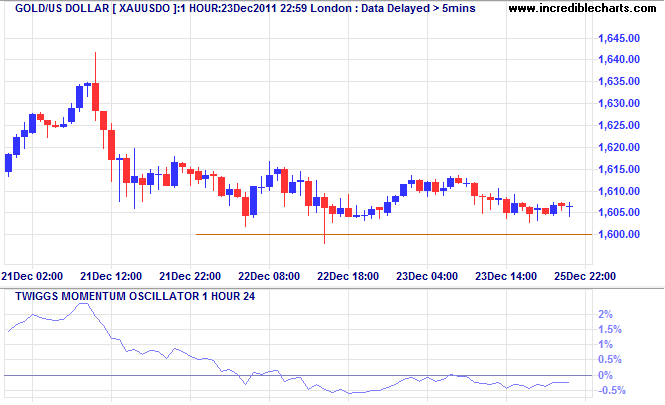
Indicator Display
There are now 3 data-sets -- Days, Hours and Minutes -- in place of just Days. All other chart intervals are derived from these data-sets:
- Days >> Weekly to Annual;
- Hours >> 2 to 6 Hours; and
- Minutes >> 2 to 30 Minutes.
Indicators created for one data-set (e.g. Hours) will not display when you select a Chart Interval derived from another data-set (e.g. 15 Minutes). They will, however, display across Chart Intervals derived from the same data-set (e.g. 2 to 6 Hours).
This requires you to set up 3 sets of indicators, but does allow you the flexibility of viewing the same indicator (e.g. 24-Hour Twiggs Momentum) across different Chart Intervals (e.g. 1 to 6 Hours).
Incomplete Periods & Out-Of-Hours Trading
Incomplete periods, where the day or hour is not yet completed, can be displayed or hidden according to your preferences. The same applies to trading outside of normal trading hours. Select View >> Incomplete Periods >> Price/Volume (or Out-Of-Hours Trading) to change your settings.
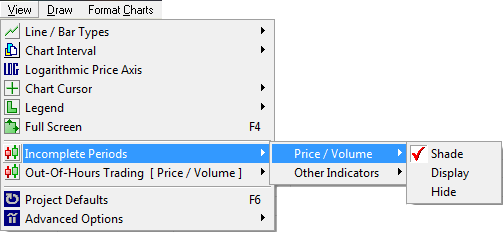
I prefer to Shade Incomplete Periods (as below) and Hide Out-Of-Hours Trading bars as I find them a distraction.
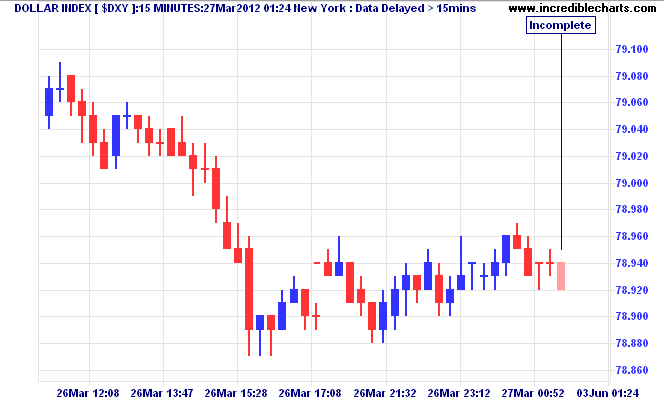
Incomplete Indicator Periods
Where the period is incomplete, indicator values (other than volume) are by default hidden because they can be misleading. To show these values, select View >> Incomplete Periods >> Other Indicators >> Display.Enhanced Graphics
Select Format Charts >> Enhanced Chart Graphics >> Enhanced for smoother trendlines and other anti-aliasing benefits. Select Normal to return to the standard graphics option.
Point & Figure Charts
Point & Figure charts now offer smaller box sizes for intra-day charting. Ideally suited to Forex and Precious Metals trading, box sizes as small as 0.1 can be selected from the indicator panel. Select 1-Minute chart intervals (on the toolbar) for the most accurate results.
Subscription Options
There will be a separate charge for Hour & Minute Charts. The new members login and interface is almost complete and will allow members greater flexibility in setting up their subscriptions. Basic options will range from End-of-Day charts, with updates after 7:00 p.m., to Hour & Minute charts with 15/20 minute delayed data.
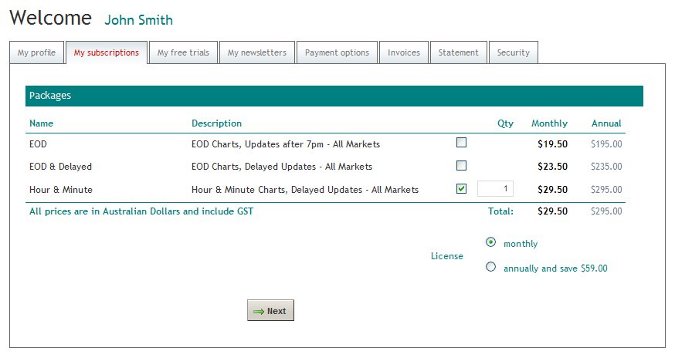
The above example is for Australian subscribers. Members will also be able to subscribe for individual market feeds such as ASX Stocks or Forex & Precious Metals.
Live Data
We will survey members to ascertain demand for real-time data, but licensing and exchange royalties make this more expensive.
CBOE Indices
In response to requests, we have added 15-minute delayed updates for CBOE Indices: $SPX (S&P 500), $VIX (S&P 500 Volatility Index), $TNX (10-Year Treasury Yields), etc. The exchange code is included under US Indices (_us).
We will also survey members as to any additional market coverage required (e.g. Commodities, New Zealand, India, Hong Kong, FTSE Indices).
Future Plans
Our plans for the rest of the year include:
- Chart flags for splits and dividends;
- Text boxes and enhanced drawing tools;
- More stock screen filters; and
- More indicators.
We appreciate all the requests and feedback. With a small development team, some projects take an inordinate amount of time. We look forward to improving our response time now that Hour & Minute charts are completed, but will have to prioritize requests in terms of broad demand.
The expectations of life depend upon diligence; the craftsman that would perfect his work must first sharpen his tools.
~ The Analects of Confucius
